vscode怎么打开word文档?在vcode中想打开word文档的话该怎么做呢?下面小编就为大家带来详细的教程,有需要的可以来了解了解哦。
一、首先打开vscode点击左边的“Extension”(扩展)图标,如图中①所示:

二、然后在扩展界面的搜索框中输入“office viewer”,如图中②所示:

三、接着从搜索结果中选择“office viewer”安装,如图中③所示:
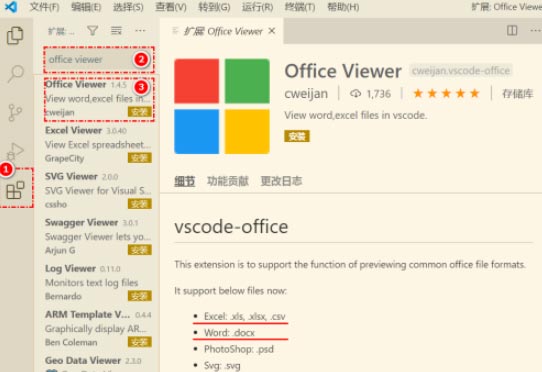
四、最后打开文件,如docx, pdf 等,如下图:
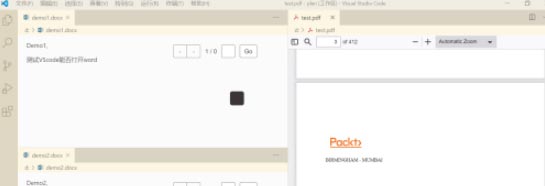
谢谢大家阅读观看,希望本文能帮到大家!
关键词: vscode怎么打开word文档 vscode工具栏怎么打开 vscode新窗口打开文件 vscode怎么打开网页

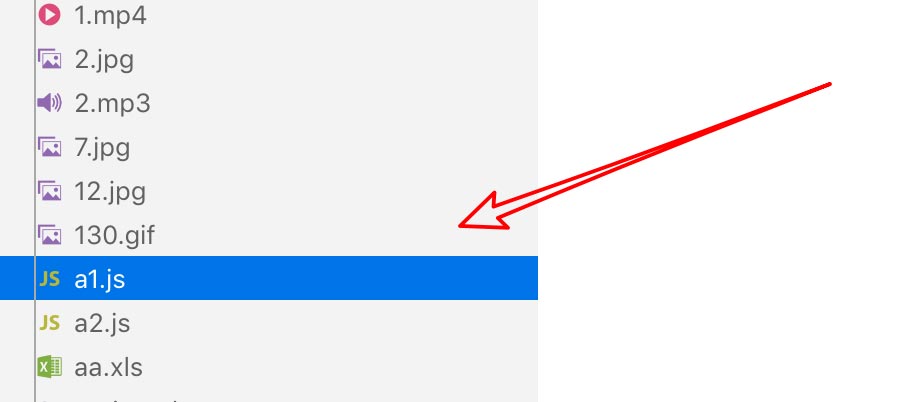
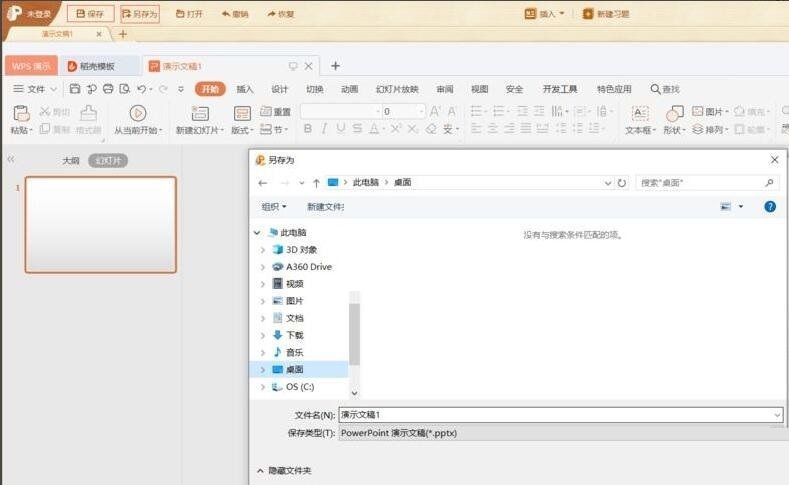





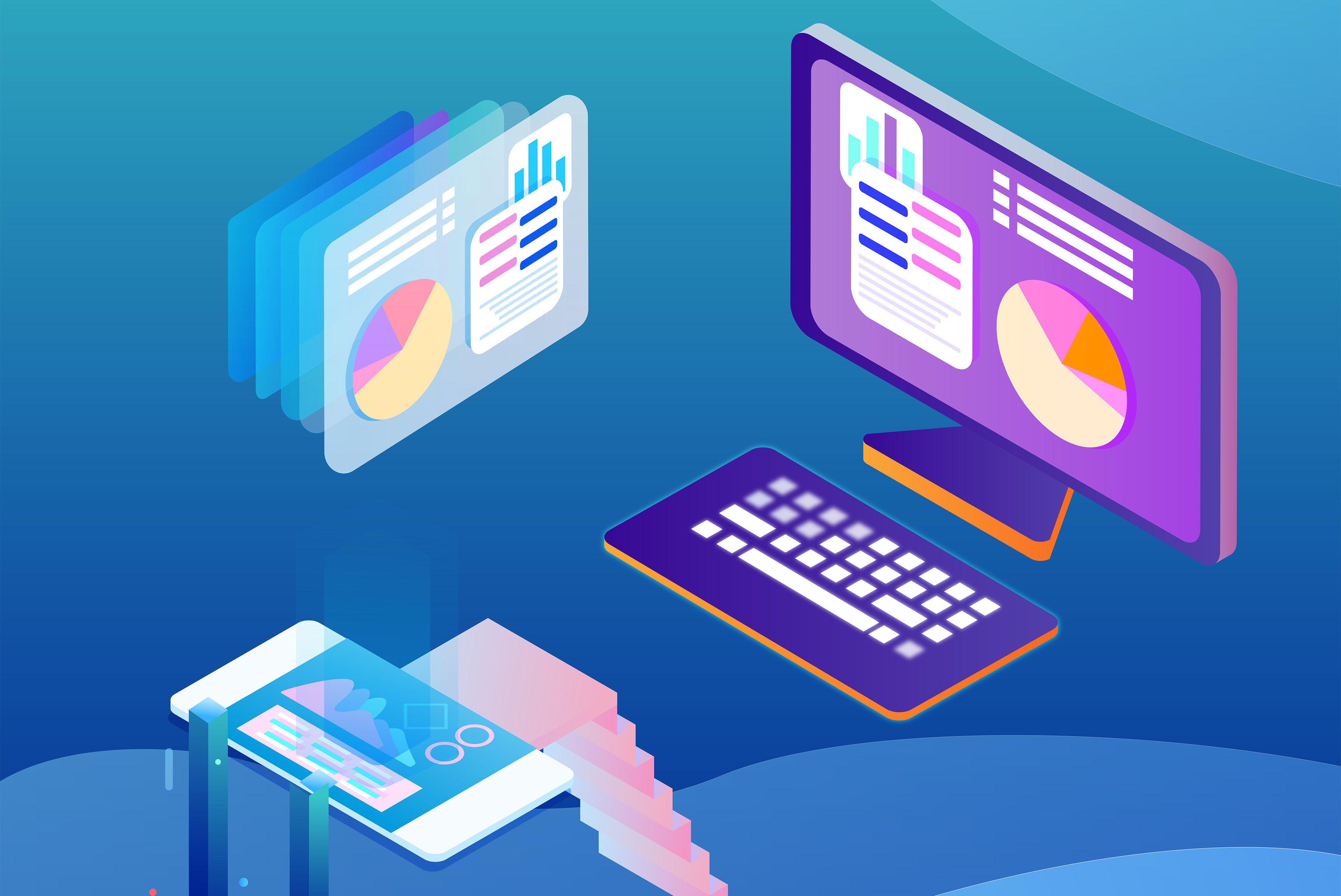


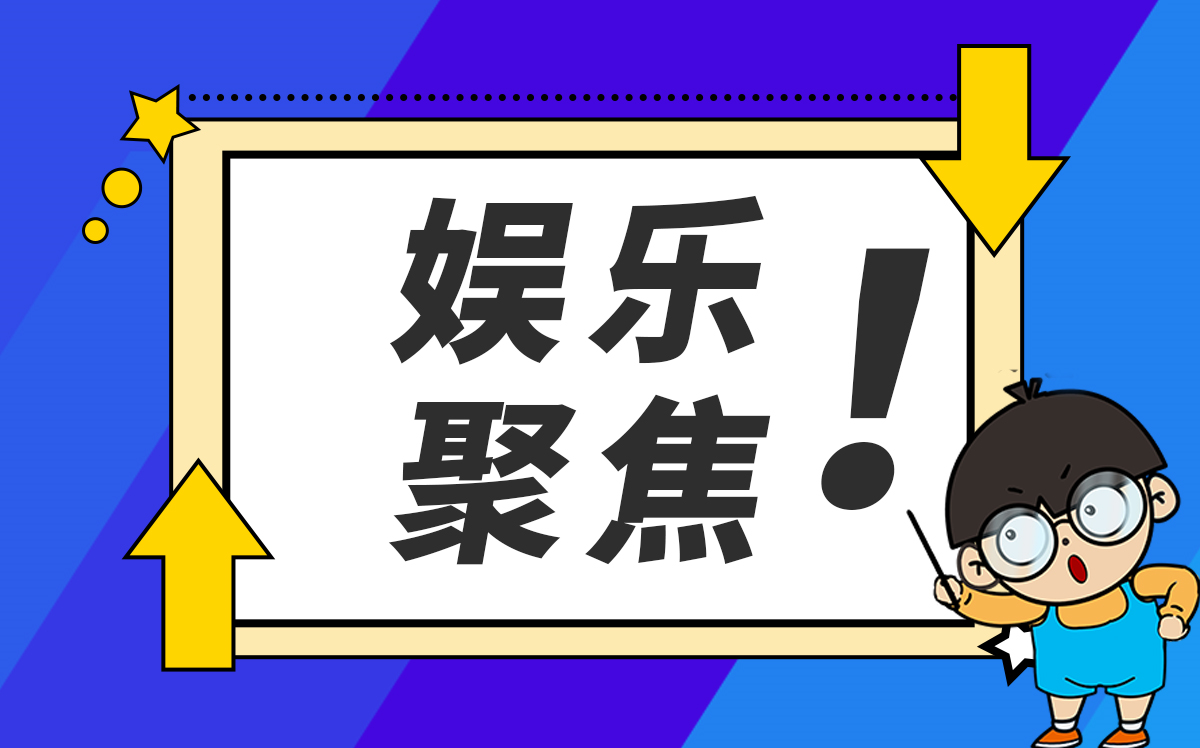






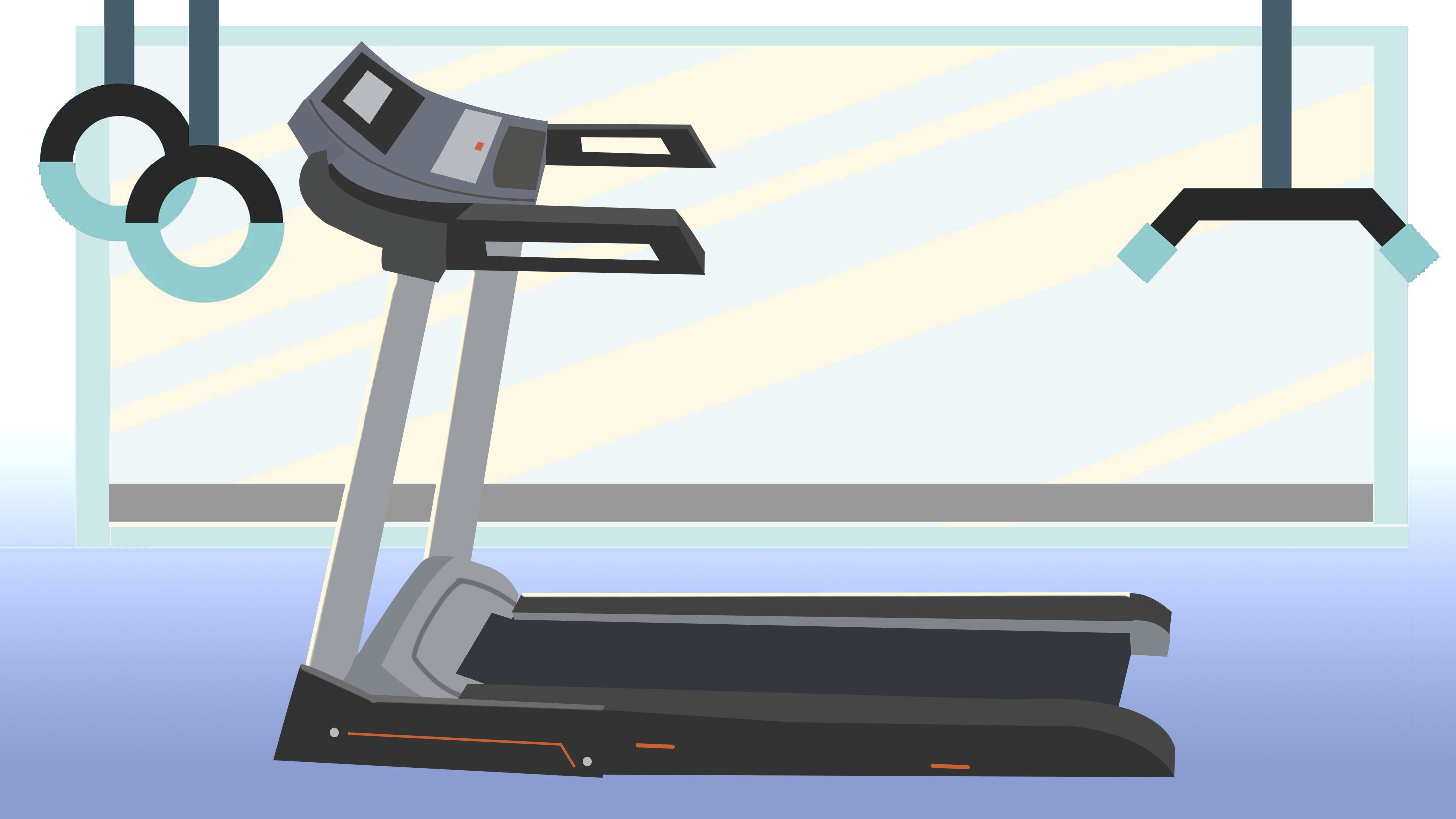
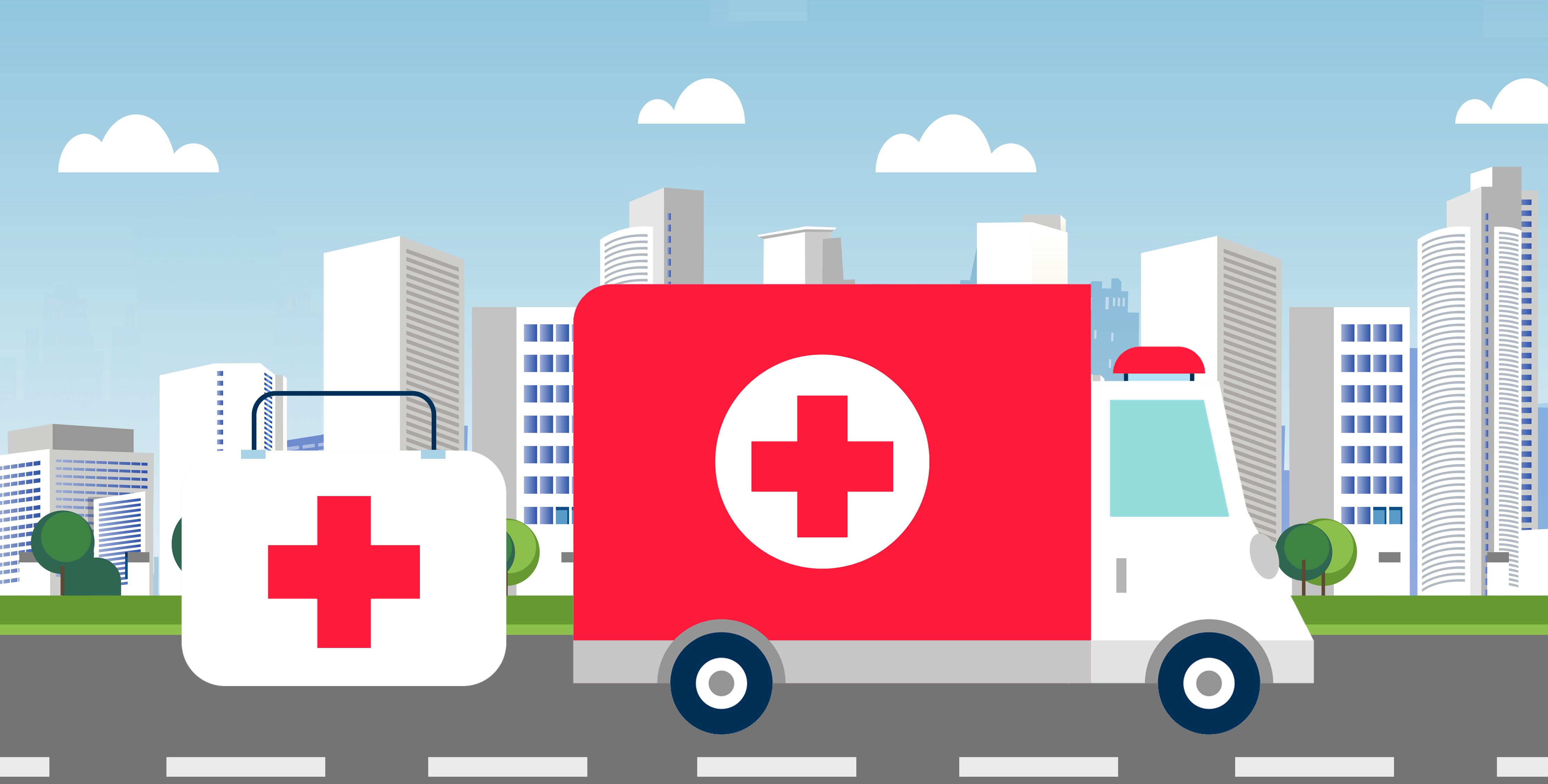




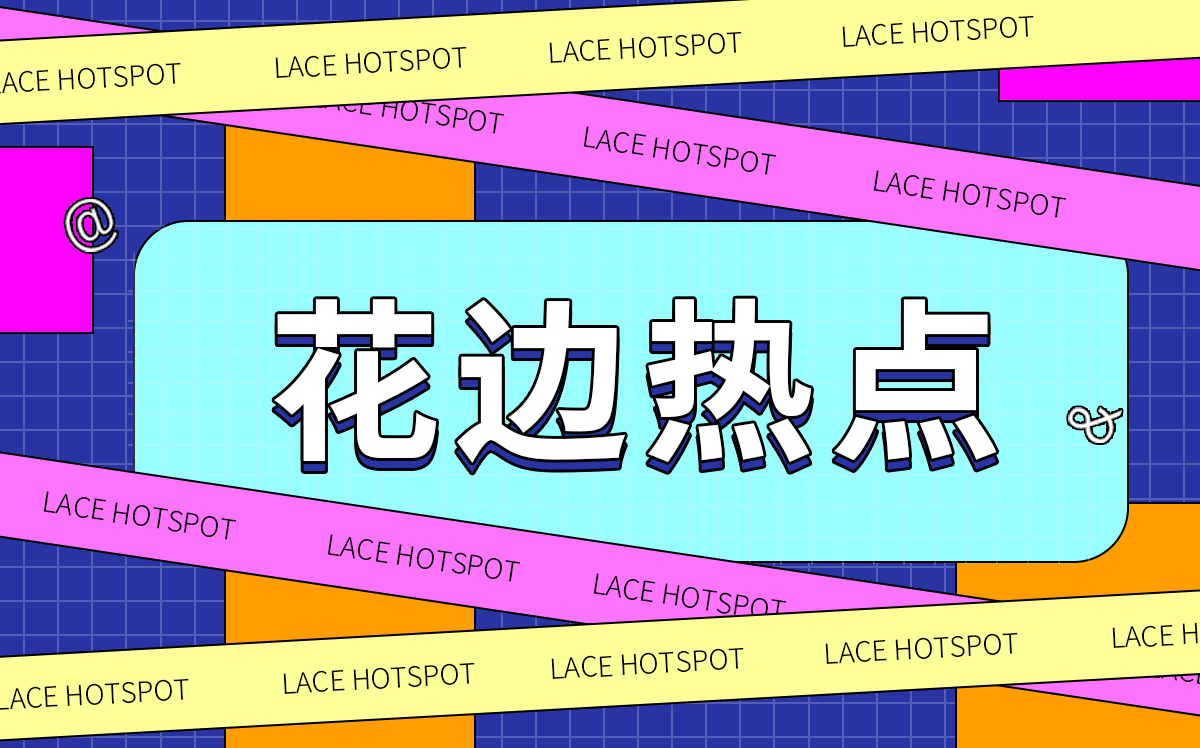




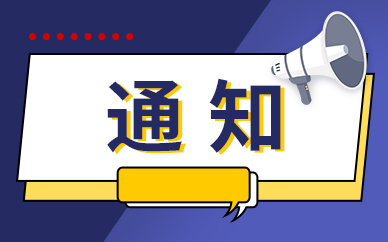






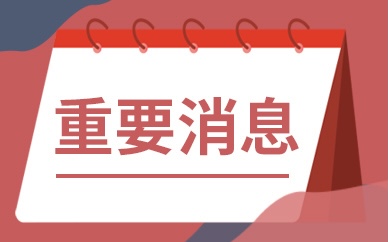


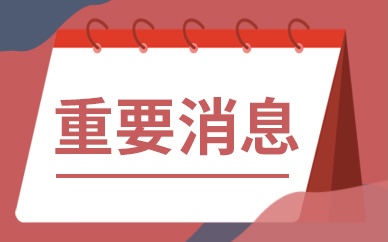







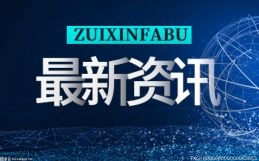






 营业执照公示信息
营业执照公示信息